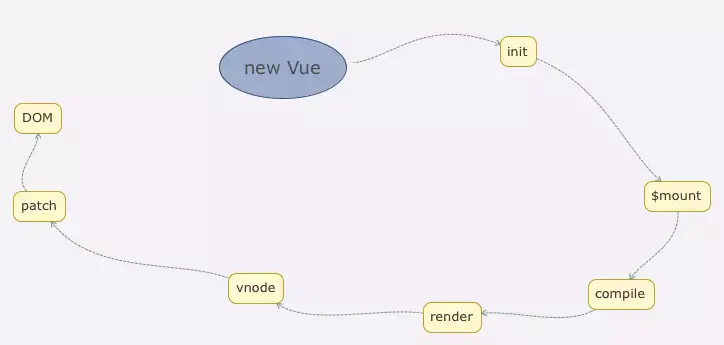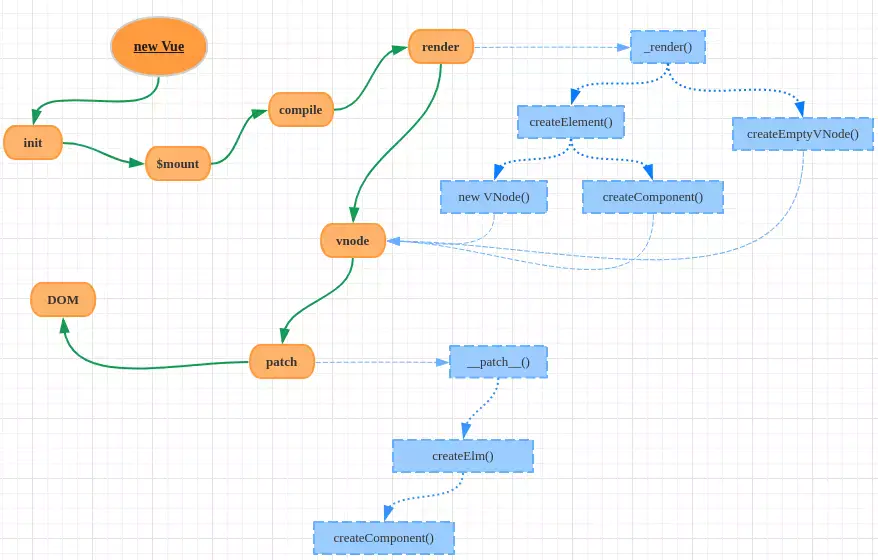一、前言
本文介绍的内容包括:
- keep-alive用法:动态组件&vue-router
- keep-alive源码解析
- keep-alive组件及其包裹组件的钩子
- keep-alive组件及其包裹组件的渲染
二、keep-alive介绍与应用
2.1 keep-alive是什么
keep-alive是一个抽象组件:它自身不会渲染一个DOM元素,也不会出现在父组件链中;使用keep-alive包裹动态组件时,会缓存不活动的组件实例,而不是销毁它们。
2.2 keep-alive适用场景
用户在某个列表页面选择筛选条件过滤出一份数据列表,由列表页面进入数据详情页面,再返回该列表页面,我们希望:列表页面可以保留用户的筛选(或选中)状态。
keep-alive就是用来解决这种场景。当然keep-alive不仅仅是能够保存页面/组件的状态这么简单,它还可以避免组件反复创建和渲染,有效提升系统性能。总的来说,keep-alive用于保存组件的渲染状态。
2.3 keep-alive用法
在动态组件中的应用
1
2
3
| <keep-alive :include="whiteList" :exclude="blackList" :max="amount">
<component :is="currentComponent"></component>
</keep-alive>
|
在vue-router中的应用
1
2
3
| <keep-alive :include="whiteList" :exclude="blackList" :max="amount">
<router-view></router-view>
</keep-alive>
|
include定义缓存白名单,keep-alive会缓存命中的组件;exclude定义缓存黑名单,被命中的组件将不会被缓存;max定义缓存组件上限,超出上限使用LRU的策略置换缓存数据。
内存管理的一种页面置换算法,对于在内存中但又不用的数据块(内存块)叫做LRU,操作系统会根据哪些数据属于LRU而将其移出内存而腾出空间来加载另外的数据。
三、源码剖析
keep-alive.js 内部还定义了一些工具函数,我们按住不动,先看它对外暴露的对象
1
2
3
4
5
6
7
8
9
10
11
12
13
14
15
16
17
18
19
20
21
22
23
24
25
26
27
28
29
30
31
32
33
|
export default {
name: 'keep-alive',
abstract: true,
props: {
include: patternTypes,
exclude: patternTypes,
max: [String, Number]
},
created() {
this.cache = Object.create(null)
this.keys = []
},
destroyed() {
for (const key in this.cache) {
pruneCacheEntry(this.cache, key, this.keys)
}
},
mounted() {
this.$watch('include', val => {
pruneCache(this, name => matched(val, name))
})
this.$watch('exclude', val => {
pruneCache(this, name => !matches(val, name))
})
},
render() {
}
}
|
可以看出,与我们定义组件的过程一样,先是设置组件名为keep-alive,其次定义了一个abstract属性,值为true。这个属性在vue的官方教程并未提及,却至关重要,后面的渲染过程会用到。props属性定义了keep-alive组件支持的全部参数。
keep-alive在它生命周期内定义了三个钩子函数:
1
2
3
4
5
6
7
8
9
10
11
12
13
14
|
function pruneCacheEntry (
cache: VNodeCache,
key: string,
keys: Array<string>,
current?: VNode
) {
const cached = cache[key]
if (cached && (!current || cached.tag !== current.tag)) {
cached.componentInstance.$destroyed()
}
cache[key] = null
remove(keys, key)
}
|
删除缓存的VNode还要对应组件实例的destory钩子函数
- mounted
在mounted这个钩子中对include和exclude参数进行监听,然后实时地更新(删除)this.cache对象数据。pruneCache函数的核心也是去调用pruneCacheEntry
1
2
3
4
5
6
7
8
9
10
11
12
| function pruneCache (keepAliveInstance: any, filter: Function) {
const { cache, keys, _vnode } = keepAliveInstance
for (const key in cache) {
const cachedNode: ?VNode = cache[key]
if (cachedNode) {
const name: ?string = getComponentName(cachedNode.componentOptions)
if (name && !filter(name)) {
pruneCacheEntry(cache, key, keys, _vnode)
}
}
}
}
|
1
2
3
4
5
6
7
8
9
10
11
12
13
14
15
16
17
18
19
20
21
22
23
24
25
26
27
28
29
30
31
32
33
34
35
36
37
38
| render () {
const slot = this.$slots.defalut
const vnode: VNode = getFirstComponentChild(slot)
const componentOptions : ?VNodeComponentOptions = vnode && vnode.componentOptions
if (componentOptions) {
const name: ?string = getComponentName(componentOptions)
const { include, exclude } = this
if (
(include && (!name || !matches(include, name)))||
(exclude && name && matches(exclude, name))
) {
return vnode
}
const { cache, keys } = this
const key: ?string = vnode.key === null ? componentOptions.Ctor.cid + (componentOptions.tag ? `::${componentOptions.tag}` : '') : vnode.key
if (cache[key]) {
vnode.componentInstance = cache[key].componentInstance
remove(keys, key)
keys.push(key)
} else {
cache[key] = vnode
keys.push(key)
if (this.max && keys.length > parseInt(this.max)) {
pruneCacheEntry(cahce, keys[0], keys, this._vnode)
}
}
vnode.data.keepAlive = true
}
return vnode || (slot && slot[0])
}
|
- 第一步:获取keep-alive包裹着的第一个子组件对象及其组件名;
- 第二步:根据设定的黑白名单(如果有)进行条件匹配,决定是否缓存。不匹配,直接返回组件实例(VNode),否则执行第三步;
- 第三步:根据组件ID和tag生成缓存Key,并在缓存对象中查找是否已缓存过该组件实例。如果存在,直接取出缓存值并更新该key在this.keys中的位置(更新key的位置是实现LRU置换策略的关键),否则执行第四步;
- 第四步:在this.cache对象中存储该组件实例并保存key值,之后检查缓存的实例数量是否超过max设置值,超过则根据LRU置换策略删除最近最久未使用的实例(即是下标为0的那个key);
- 第五步:最后并且很重要,将该组件实例的keepAlive属性值设置为true。
四、重头戏:渲染
4.1 Vue的渲染过程
借助一张图看下Vue渲染的整个过程:
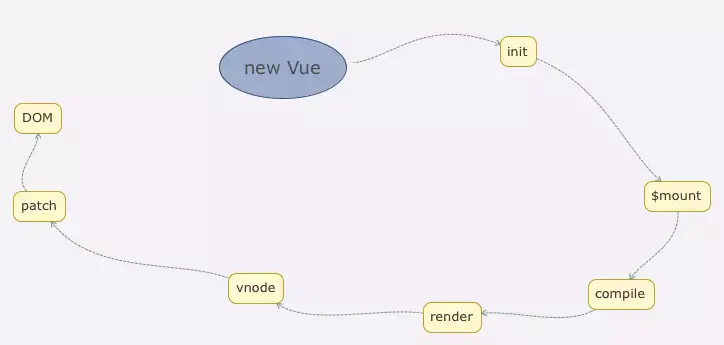
Vue的渲染是从图中render阶段开始的,但keep-alive的渲染是在patch阶段,这是构建组件树(虚拟DOM树),并将VNode转换成真正DOM节点的过程。
简单描述从render到patch的过,我们从最简单的new Vue开始:
1
2
3
4
5
| import App from './App.vue'
new Vue({
render: h => h(App)
}).$mount('#app')
|
Vue在渲染的时候先调用原型上的_render函数将组件对象转化成一个VNode实例;而_render是通过调用createElement和createEmptyVNode两个函数进行转化;
createElement的转化过程会根据不同的情形选择new VNode或者调用createComponent函数做VNode实例化;
完成VNode实例化后,这时候Vue调用原型上的_update函数把VNode渲染成真实DOM,这个过程又是通过调用patch函数完成的(这就是patch阶段了)
用一张图表达:
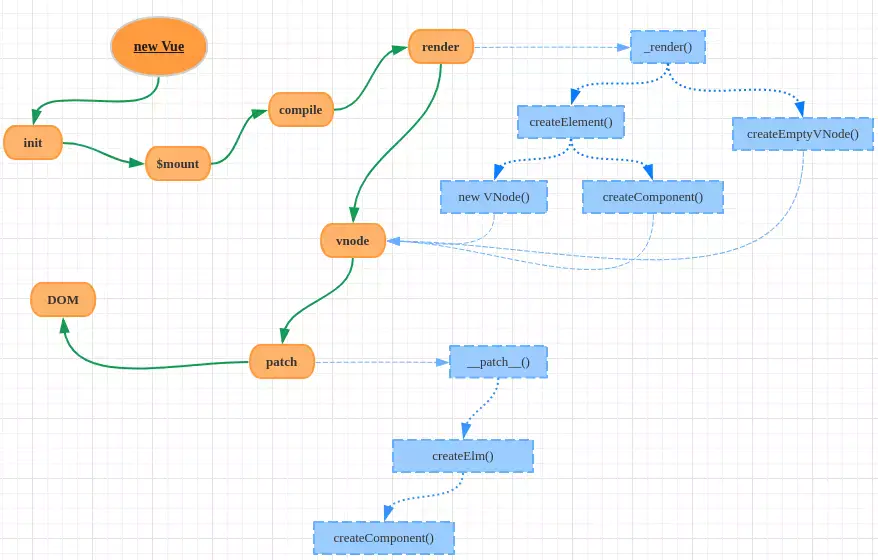
4.2 keep-alive组件的渲染
我们用过keep-alive都知道,它不会生成真正的DOM节点,这是怎么做到的?
1
2
3
4
5
6
7
8
9
10
11
12
13
14
|
export function initLifecycle (vm: Component) {
const options= vm.$options
let parent = options.parent
if (parent && !options.abstract) {
while (parent.$options.abstract && parent.$parent) {
parent = parent.$parent
}
parent.$children.push(vm)
}
vm.$parent = parent
}
|
Vue在初始化生命周期的时候,为组件实例建立父子关系会根据abstract属性决定是否忽略某个组件。在keep-alive中,设置了abstract:true,那Vue就会跳过该组件实例。
最后构建的组件树中就不会包含keep-alive组件,那么由组件树渲染成的DOM树自然也不会有keep-alive相关的节点了。
keep-alive包裹的组件是如何使用缓存的?
在patch阶段,会执行createComponent函数:
1
2
3
4
5
6
7
8
9
10
11
12
13
14
15
16
17
18
|
function createComponent (vnode, insertedVnodeQueue, parentElm, refElm) {
let i = vnode.data
if (isDef(i)) {
const isReactivated = isDef(vnode.componentInstance) && i.keepAlive
if (isDef(i = i.hook) && isDef(i = i.init)) {
i(vnode, false)
}
if (isDef(vnode.componentInstance)) {
initComponent(vnode, insertedVnodeQueue)
insert(parentElem, vnode.elem, refElem)
if (isTrue(isReactivated)) {
reactivateComponent(vnode, insertedVnodeQueue, parentEle, refElm)
}
return true
}
}
}
|
- 在首次加载被包裹组建时,由keep-alive.js中的render函数可知,vnode.componentInstance的值是undfined,keepAlive的值是true,因为keep-alive组件作为父组件,它的render函数会先于被包裹组件执行;那么只执行到i(vnode,false),后面的逻辑不执行;
- 再次访问被包裹组件时,vnode.componentInstance的值就是已经缓存的组件实例,那么会执行insert(parentElm, vnode.elm, refElm)逻辑,这样就直接把上一次的DOM插入到父元素中。
五、不可忽视:钩子函数
5.1 只执行一次的钩子
一般的组件,每一次加载都会有完整的生命周期,即生命周期里面对于的钩子函数都会被触发,为什么被keep-alive包裹的组件却不是呢?
被缓存的组件实例会为其设置keepAlive= true,而在初始化组件钩子函数中:
1
2
3
4
5
6
7
8
9
10
11
12
13
14
15
16
17
|
const componentVNodeHooks = {
init (vnode: VNodeWithData, hydrating: boolean): ?boolean{
if (
vnode.componentInstance &&
!vnode.componentInstance._isDestroyed &&
vnode.data.keepAlive
) {
const mountedNode:any = vnode
componentVNodeHooks.prepatch(mountedNode, mountedNode)
} else {
const child = vnode.componentInstance = createComponentInstanceForVnode (vnode, activeInstance)
}
}
}
|
可以看出,当vnode.componentInstance和keepAlive同时为true时,不再进入$mount过程,那mounted之前的所有钩子函数(beforeCreate、created、mounted)都不再执行。
5.2 可重复的activated
在patch的阶段,最后会执行invokeInsertHook函数,而这个函数就是去调用组件实例(VNode)自身的insert钩子:
1
2
3
4
5
6
7
8
9
10
|
function invokeInsertHook (vnode, queue, initial) {
if (isTrue(initial) && isDef(vnode.parent)) {
vnode.parent.data,pendingInsert = queue
} else {
for(let i =0; i<queue.length; ++i) {
queue[i].data.hook.insert(queue[i])
}
}
}
|
再看insert钩子:
1
2
3
4
5
6
7
8
9
10
11
12
13
14
15
16
17
18
| const componentVNodeHooks = {
insert (vnode: MountedComponentVNode) {
const { context, componentInstance } = vnode
if (!componentInstance._isMounted) {
componentInstance._isMounted = true
callHook(componentInstance, 'mounted')
}
if (vnode.data.keepAlive) {
if (context._isMounted) {
queueActivatedComponent(componentInstance)
} else {
activateChildComponent(componentInstance, true)
}
}
}
}
|
在这个钩子里面,调用了activateChildComponent函数递归地去执行所有子组件的activated钩子函数:
1
2
3
4
5
6
7
8
9
10
11
12
13
14
15
16
17
18
|
export function activateChildComponent (vm: Component, direct?: boolean) {
if (direct) {
vm._directInactive = false
if (isInInactiveTree(vm)) {
return
}
} else if (vm._directInactive) {
return
}
if (vm._inactive || vm._inactive === null) {
vm._inactive = false
for (let i = 0; i < vm.$children.length; i++) {
activateChildComponent(vm.$children[i])
}
callHook(vm, 'activated')
}
}
|
相反地,deactivated钩子函数也是一样的原理,在组件实例(VNode)的destroy钩子函数中调用deactivateChildComponent函数。
原文: https://www.jianshu.com/p/9523bb439950