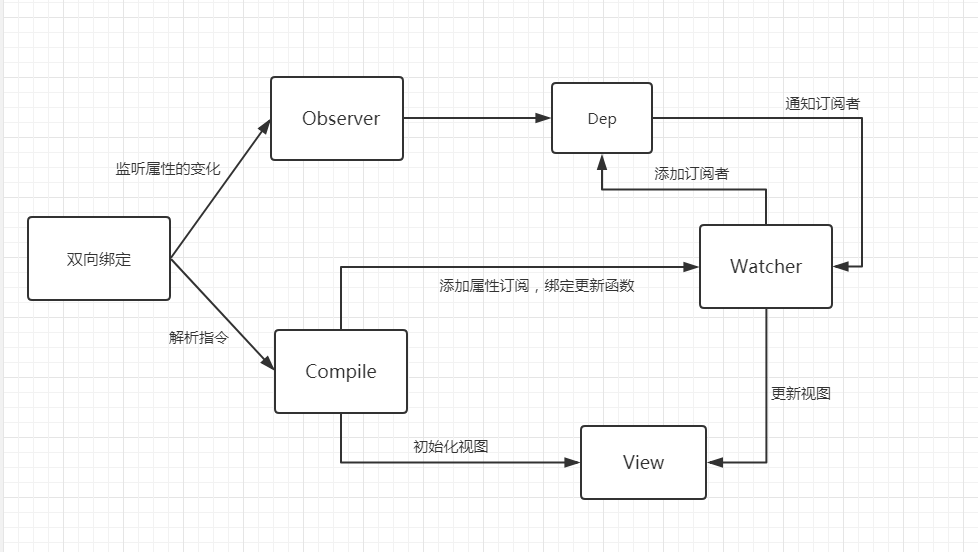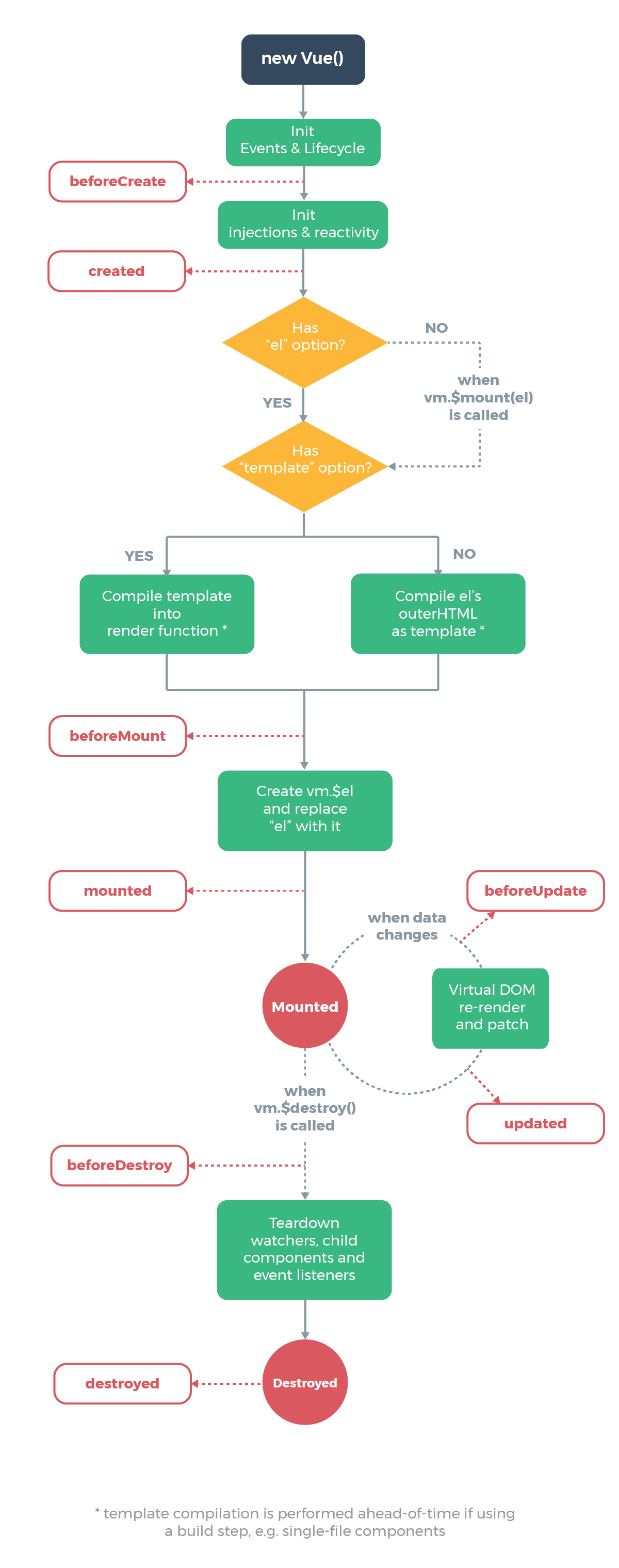Pinia (/piːnjʌ/)是一款类型安全、可扩展以及模块化设计的 Vue.js 状态管理库。
Pinia 应用示例 通过 defineStore 先创建一个 Store:
stores/counter.js 1 2 3 4 5 6 7 8 9 10 11 12 13 14 import { defineStore } from 'pinia' ;export const useCounterStore = defineStore ('counter' , { state : () => { return { count : 0 }; }, actions : { increment ( this .count ++; } } });
在组件中引入该 Store 并使用:
1 2 3 4 5 6 7 8 9 10 11 12 13 14 <script setup> // setup() 函数 import { useCounterStore } from '@/stores/counter'; const counter = useCounterStore(); counter.count++; // 自动补全 counter.$patch({ count: counter.count + 1 }); // 或使用 action 代替 counter.increment(); </script> <template> <!-- 直接从 store 中访问 state --> <div>Current Count: {{ counter.count }}</div> </template>
Pinia 也提供了一组类似 Vuex 的映射 state 的辅助函数:
1 2 3 4 5 6 7 8 9 10 11 12 13 14 15 16 17 18 19 20 21 22 23 24 25 26 27 28 29 30 const useCounterStore = defineStore ('counter' , { state : () => ({ count : 0 }), getters : { double : state =>count * 2 }, actions : { increment ( this .count ++; } } }); const useUserStore = defineStore ('user' , { }); export default defineComponent ({ computed : { ...mapStores (useCounterStore, useUserStore), ...mapState (useCounterStore, ['count' , 'double' ]) }, methods : { ...mapActions (useCounterStore, ['increment' ]) } });
Pinia 应用方式 使用包管理器安装 Pinia:
Yarn: yarn add pinia
NPM: npm install pinia
Pinia 使用到了组合式 API,如果你是用的 Vue<2.7版本,还需要安装组合式API包: @vue/composition-api 。
在 Vue3 中,创建一个 pinia 实例 并将其传递给应用:
1 2 3 4 5 6 7 8 9 import { createApp } from 'vue' ;import { createPinia } from 'pinia' ;import App from './App.vue' ;const pinia = createPinia ();const app = createApp (App );app.use (pinia); app.mount ('#app' );
在 Vue2 中,还需要安装一个插件:
1 2 3 4 5 6 7 8 9 10 11 12 13 import { createPinia, PiniaVuePlugin } from 'pinia' ;Vue .use (PiniaVuePlugin );const pinia = createPinia ();new Vue ({ el : '#app' , pinia });
Pinia 概念 Store Store 是一个保存状态和业务逻辑的实体,它并不与你的组件树绑定,承载着全局状态。一个 Store 应该包含可以在整个应用中访问的数据,你应该避免在 Store 中引入那些原本可以在组件中保存的本地数据。
Store 是用 defineStore() 定义的,它的第一个参数要求是一个唯一的名字,用作id,返回一个函数,为了符合组合式函数风格,通常命名为 use<id>Store。defineStore() 的第二个参数可接受两类值:Setup 函数或 Option 对象
当第二个参数使用 Option 对象时,可以传入一个带有 state 、action、getters 属性的 Option 对象。
1 2 3 4 5 6 7 8 9 10 11 export const useCounterStore = defineStore ('counter' , { state : () => ({ count : 0 }), getters : { double : state =>count * 2 }, actions : { increment ( this .count ++; } } });
第二个参数使用 Setup 函数时,该函数定义了一些响应式属性和方法,并且返回一个带有我们想暴露出去的属性和方法的对象:
1 2 3 4 5 6 7 8 export const useCounterStore = defineStore ('counter' , () => { const count = ref (0 ); function increment ( count.value ++; } return { count, increment }; });
在 Setup Store 中:
ref() 就是 state 属性computed() 就是 gettersfunction() 就是 actions
Store 在使用 <script setup> 调用 useStore() (或者调用 setup() 函数)时,会被创建。
1 2 3 4 5 <script setup> import { useCounterStore } from '@/stores/counter'; // 可以在组件中的任意位置访问 `store` 变量 const store = useCounterStore(); </script>
为了从 store 中提取属性时保持其响应性,你需要使用 storeToRefs(),它将为每一个响应式属性创建引用。
1 2 3 4 5 6 7 8 9 10 <script setup> import { storeToRefs } from 'pinia'; const store = useCounterStore(); // `name` 和 `doubleCount` 是响应式的 ref // 同时通过插件添加的属性也会被提取为 ref // 并且会跳过所有的 action 或非响应式 (不是 ref 或 reactive) 的属性 const { name, doubleCount } = storeToRefs(store); // 作为 action 的 increment 可以直接解构 const { increment } = store; </script>
State state 被定义为一个返回初始状态的函数,代表了应用中的状态。
默认情况下,可以通过 store 实例访问 state,并进行读写。
1 2 const store = useStore ();store.count ++;
使用选项式 API 时,可以通过调用 $reset 方法将 state 重置。
1 2 const store = useStore ();store.$reset();
可以通过调用 $patch 方法同时修改多个属性:
1 2 3 4 5 store.$patch({ count : store.count + 1 , age : 120 , name : 'DIO' });
$patch 方法也接受一个函数来对集合进行修改:
1 2 3 4 store.$patch(state => state.items .push ({ name : 'shoes' , quantity : 1 }); state.hasChanged = true ; });
你不能完全替换掉 store 的 state,因为那样会破坏其响应性。但是,你可以通过 $patch 方法替换它:
1 2 3 4 store.$state = { count : 24 }; store.$patch({ count : 24 });
你可以通过 store 的 $subscribe 方法侦听 state 及其变化,相当于组件中的 watch(), 比起普通的 watch(),使用 $subscribe() 的好处是 subscriptions 在 patch 后只触发一次 (例如,当使用上面的函数版本时)。
Getter Getter 完全等同于 store 的 state 的计算值(computed value)。推荐使用箭头函数,并且它将接收 state 作为第一个参数。在使用常规函数定义 getter 时,我们也可以通过 this 访问到整个 store 实例,从而访问其他 getter。
你可以访问其他 store 的 getter:
1 2 3 4 5 6 7 8 9 10 11 12 13 import { useOtherStore } from './other-store' ;export const useStore = defineStore ('main' , { state : () => ({ }), getters : { otherGetter (state ) { const otherStore = useOtherStore (); return state.localData + otherStore.data ; } } });
Action Action 相当于组件中的 method,它们定义了业务逻辑。action 也可通过 this 访问整个 store 实例。action 也可以是异步的,可以像函数或方法一样被调用,也可以在另一个 store 的 action 中被调用。
1 2 3 4 5 6 7 8 9 10 11 12 13 14 15 16 17 18 import { useAuthStore } from './auth-store' ;export const useSettingsStore = defineStore ('settings' , { state : () => ({ preferences : null }), actions : { async fetchUserPreferences ( const auth = useAuthStore (); if (auth.isAuthenticated ) { this .preferences = await fetchPreferences (); } else { throw new Error ('User must be authenticated' ); } } } });
你可以通过 store.$onAction() 来监听 action 和他们的结果。传递给它的回调函数会在 action 本身之前执行。after 允许在 promise 解决之后执行回调函数。onError 允许在 action 抛出错误或 reject 时执行回调函数。
1 2 3 4 5 6 7 8 9 10 11 12 13 14 15 16 17 18 19 20 21 22 23 24 25 26 27 28 const unsubscribe = someStore.$onAction( ({ name, // action 名称 store, // store 实例,类似 `someStore` args, // 传递给 action 的参数数组 after, // 在 action 返回或解决后的钩子 onError // action 抛出或拒绝的钩子 } ) => const startTime = Date .now (); console .log (`Start "${name} " with params [${args.join(', ' )} ].` ); after (result => console .log (`Finished "${name} " after ${Date .now() - startTime} ms.\nResult: ${result} .` ); }); onError (error => console .warn (`Failed "${name} " after ${Date .now() - startTime} ms.\nError: ${error} .` ); }); } ); unsubscribe ();
Pinia 插件 Pinia 支持通过 pinia.use() 添加插件,Pinia 插件是一个函数,可以选择性地返回要添加到 store 的属性。它接收一个可选参数,即 context:
1 2 3 4 5 6 7 8 9 10 11 12 13 14 15 16 17 18 19 import { createPinia } from 'pinia' ;function SecretPiniaPlugin (context ) { return { secret : 'the cake is a lie' }; } const pinia = createPinia ();pinia.use (SecretPiniaPlugin ); const store = useStore ();store.secret ;
以下为插件可扩展的内容:
为 store 添加新的属性
定义 store 时增加新的选项
为 store 增加新的方法
包装现有的方法
改变甚至取消 action
实现副作用,如本地存储
仅应用插件于特定 store
当添加外部属性、第三方库的类实例或非响应式的简单值时,你应该先用 markRaw() 来包装一下它,再将它传给 pinia。下面是一个在每个 store 中添加路由器的例子:
1 2 3 4 5 6 7 import { markRaw } from 'vue' ;import { router } from './router' ;pinia.use (({ store } ) => { store.router = markRaw (router); });
Pinia 与 Vuex 区别 Pinia 是 Vue3 推荐的状态管理库,而 Vuex 将不再更迭,从事件顺序上看,Pinia 可以看做是 Vuex5 。
Pinia 提供了更简单的 API,也提供了符合组合式 API 风格的 API,搭配 Typescript 一起使用时有可靠的类型推断支持。
Pinia API 已经稳定,新功能需要经过 RFC 流程。Vuex 不再更新。
Vuex3.x 只适配 Vue2,Vuex 4.x 适配 Vue3, Pinia 适配 Vue3 和 Vue2。
Pinia 没有 mutation,Vuex 中使用 mutation 记录数据的更新。
Pinia 无需要创建自定义的复杂包装器来支持 TypeScript。
Pinia 无过多的魔法字符串注入,只需要导入函数并调用它们。
Pinia 无需动态添加 Store,默认即是动态的。
Pinia 不再有嵌套结构的模块,提供扁平的 Store 结构。
Pinia 不再有可命名的模块。